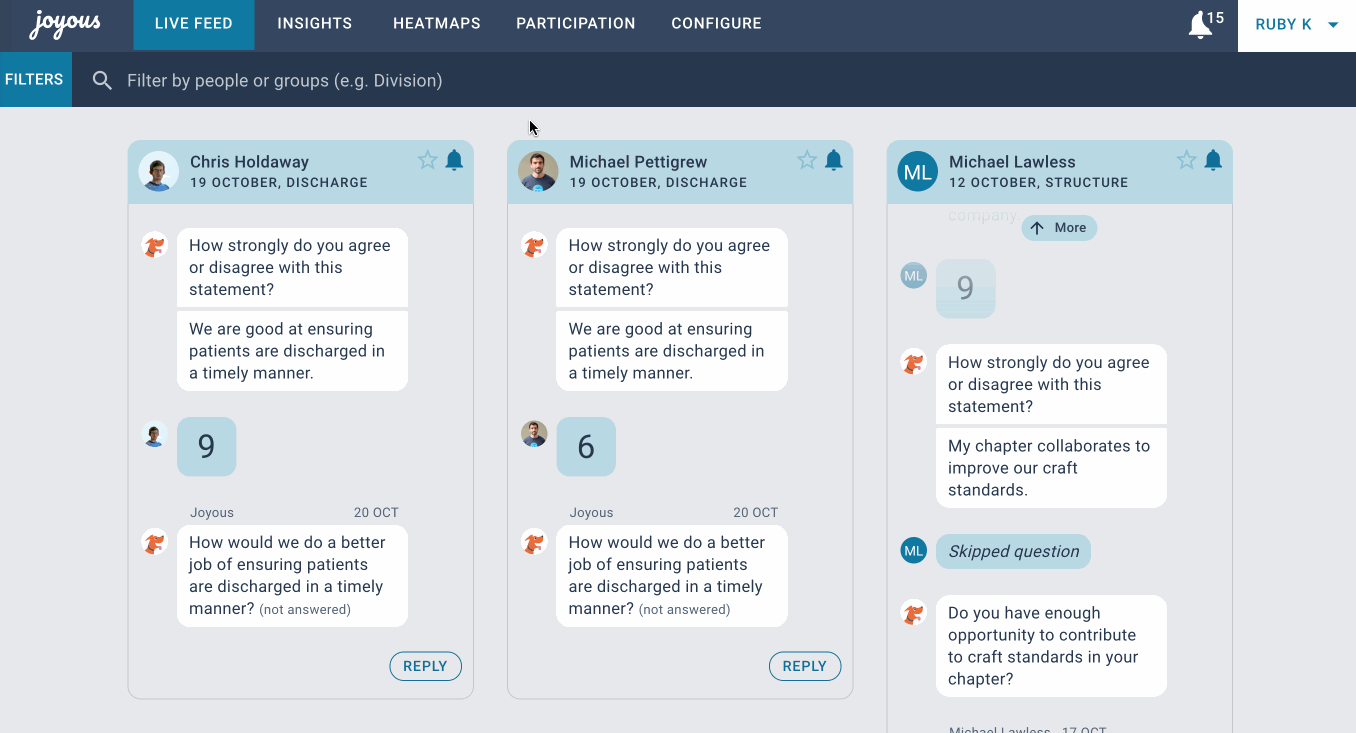Testing
Check out some our new and upcoming releases that will make it even easier to gather the expertise of your team, identify actionable themes, and help you solve critical challenges.
Soon Joyous will begin to highlight some actionable phrases in real-time - directly in the live feed 💪. As we improve our ability to identify actionable phrases, more will be highlighted. You can also filter by ‘Actionable Conversations’ to view only conversations that contain actionable phrases.
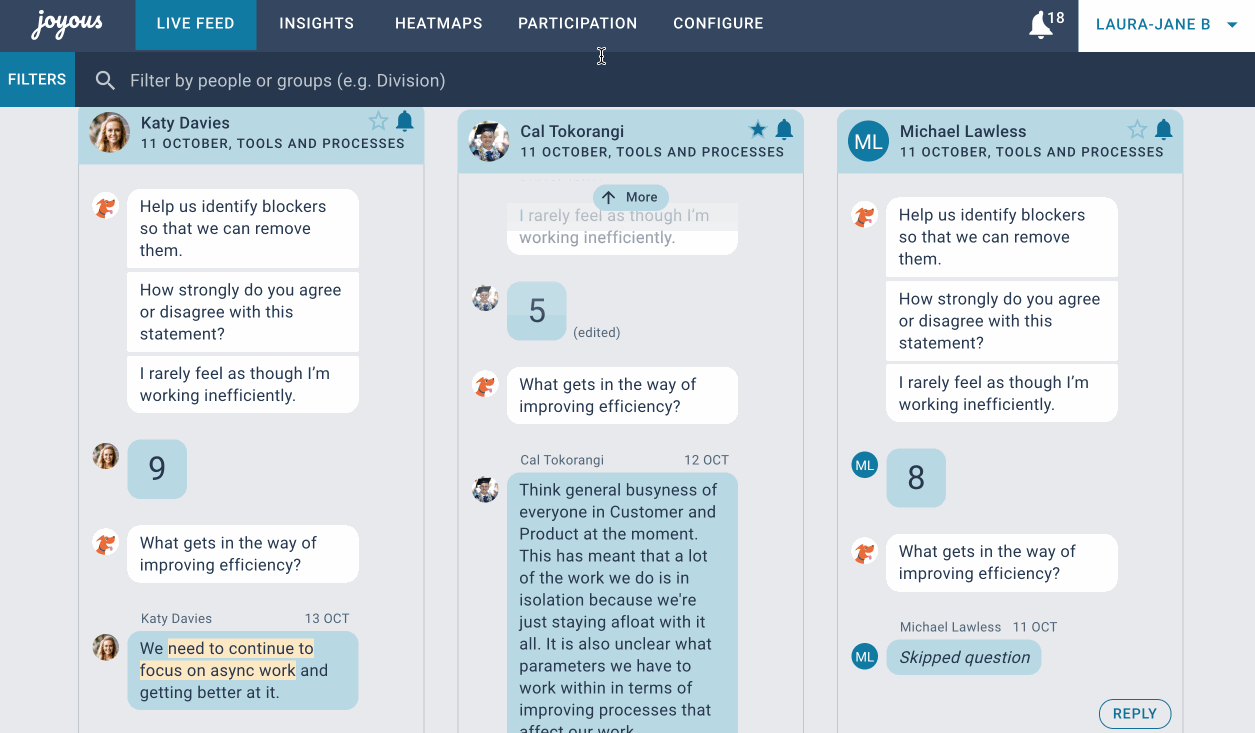
In December 2022, we will be able to reach more people by integrating with Microsoft Teams and Meta Workplace. Links to Joyous conversations and notifications can be delivered via Microsoft Teams and Meta Workplace chats.
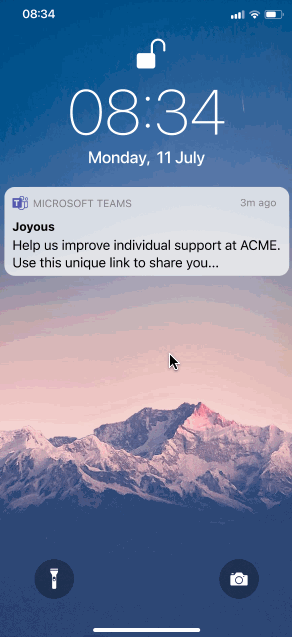
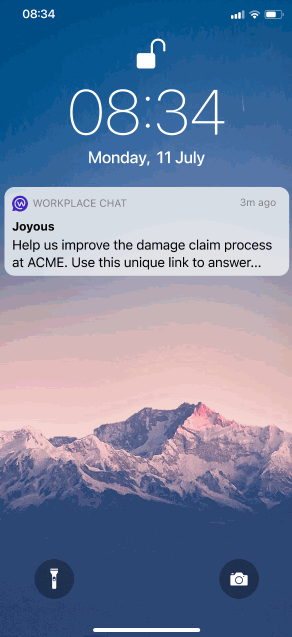
Soon a new schedule will allow responders to see upcoming conversations in a calendar. This will start as a read-only view of the calendar and become editable over time - enabling organisations to plan and schedule their own campaigns.
.png)
In early 2023, a new dashboard will show a view of data at a campaign level. Within the dashboard, you can click on past and upcoming campaigns to see their details and outcomes. You'll also be able to download reports and see actionable themes from this view.
.png)
We've recently released 4 new conversation filters making it easier for you to see:
Track important conversations by marking them with a star then filter the feed to show conversations that have been marked with a star.
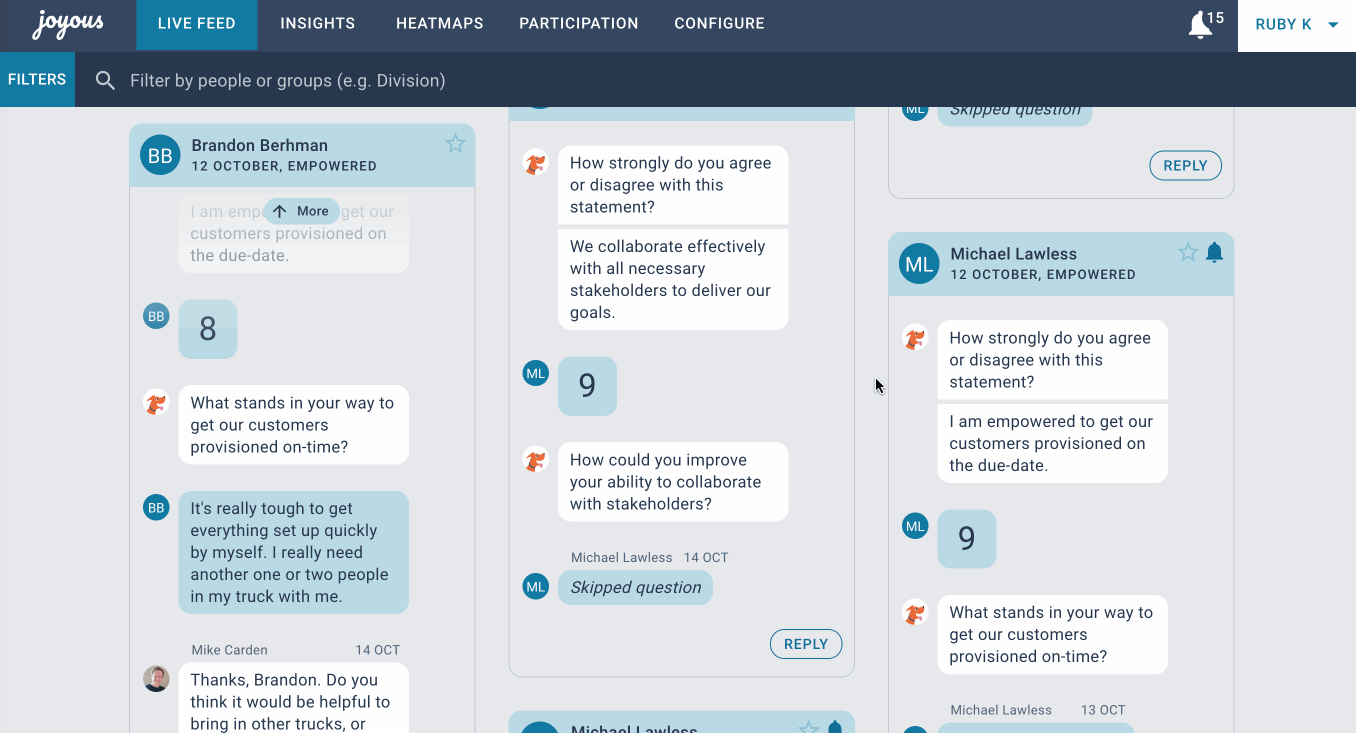
Apply the Conversations Awaiting Response filter to see conversations that have a team member comment but no response.
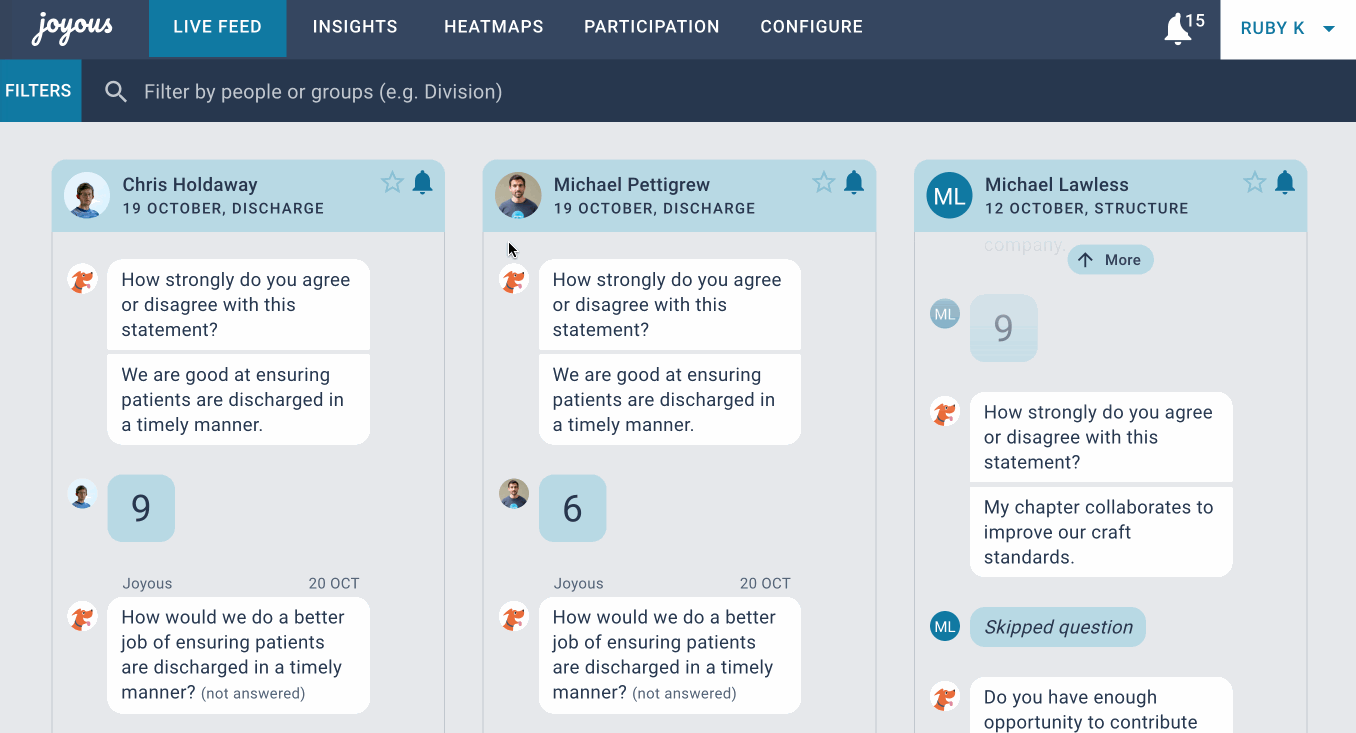
Apply the Conversations I've Joined filter to see conversations that you have commented on.
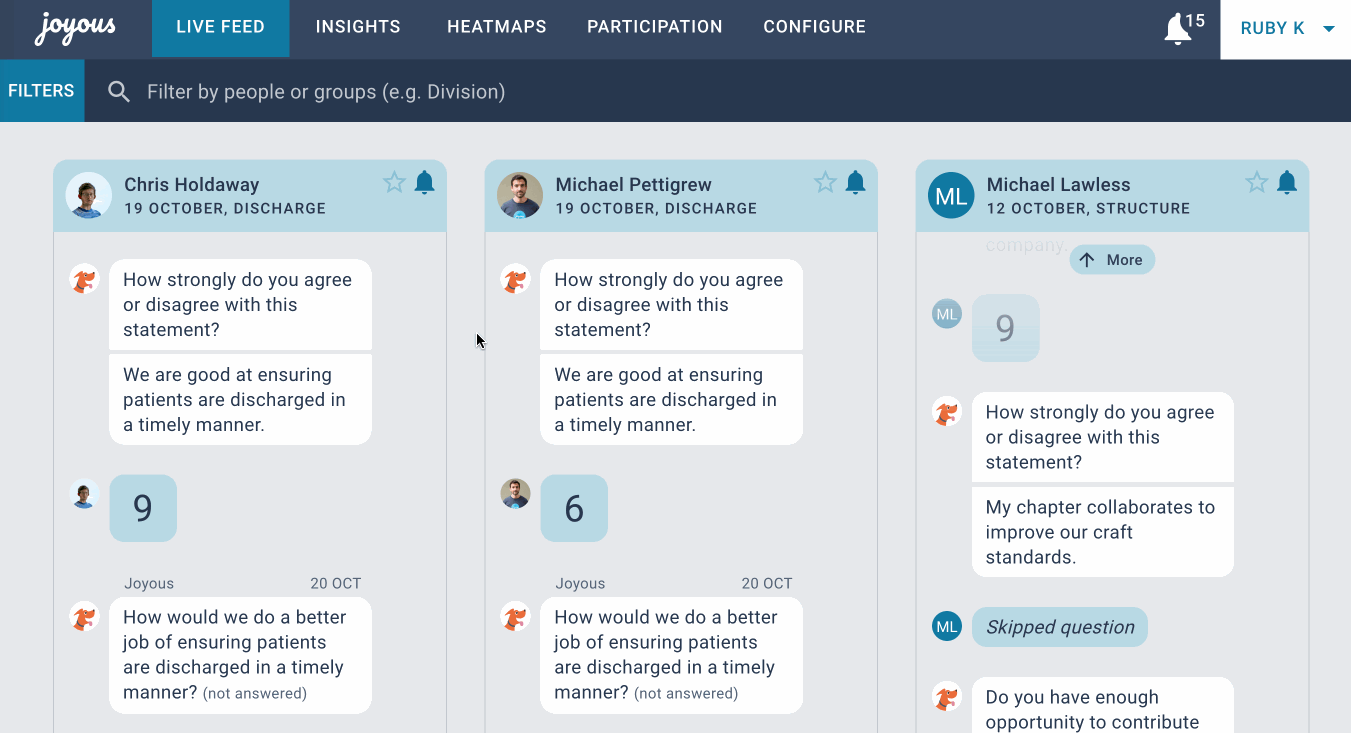
Apply the Conversations With No Comments filter to see conversations that have no team member comments.
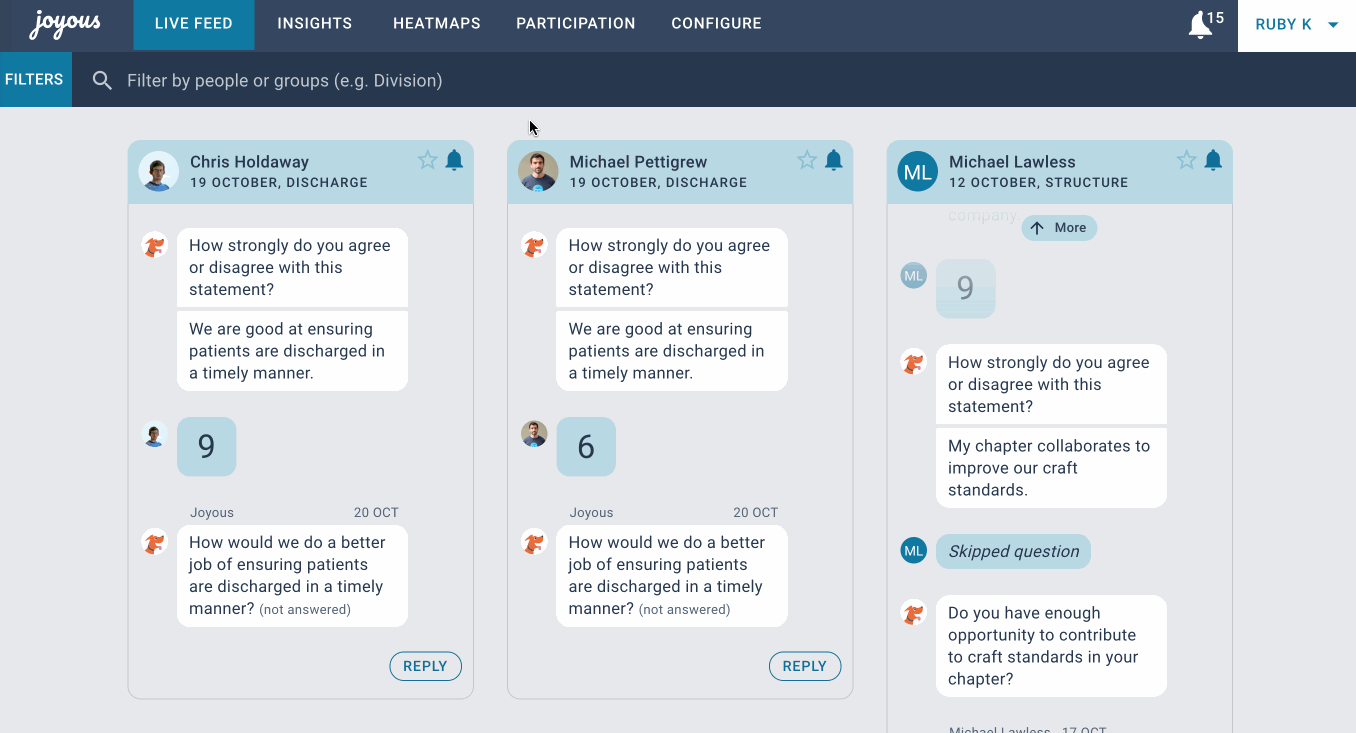
Check out some our new and upcoming releases that will make it even easier to gather the expertise of your team, identify actionable themes, and help you solve critical challenges.
Soon Joyous will begin to highlight some actionable phrases in real-time - directly in the live feed 💪. As we improve our ability to identify actionable phrases, more will be highlighted. You can also filter by ‘Actionable Conversations’ to view only conversations that contain actionable phrases.
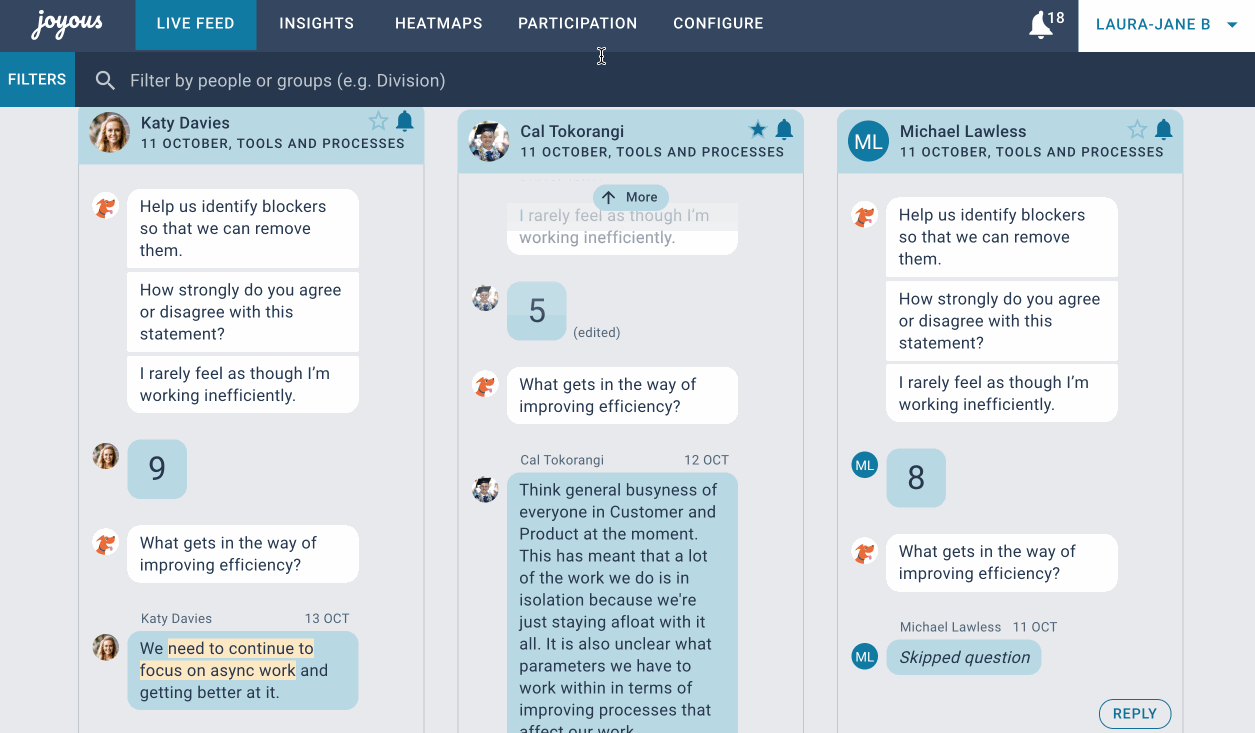
In December 2022, we will be able to reach more people by integrating with Microsoft Teams and Meta Workplace. Links to Joyous conversations and notifications can be delivered via Microsoft Teams and Meta Workplace chats.
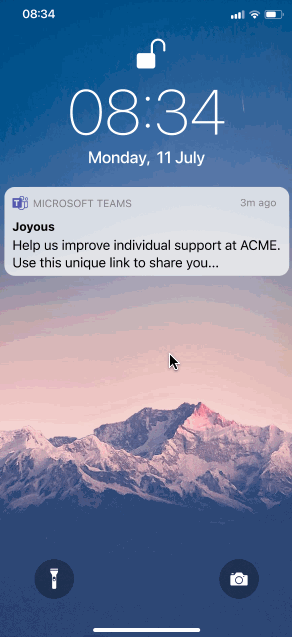
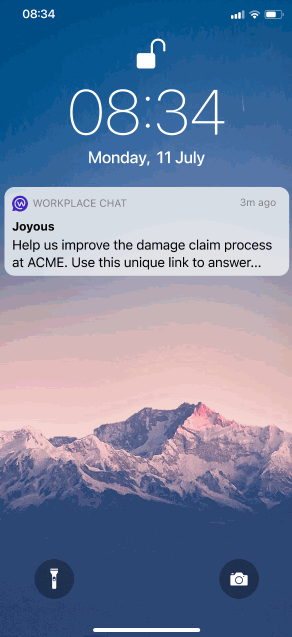
Soon a new schedule will allow responders to see upcoming conversations in a calendar. This will start as a read-only view of the calendar and become editable over time - enabling organisations to plan and schedule their own campaigns.
.png)
In early 2023, a new dashboard will show a view of data at a campaign level. Within the dashboard, you can click on past and upcoming campaigns to see their details and outcomes. You'll also be able to download reports and see actionable themes from this view.
.png)
We've recently released 4 new conversation filters making it easier for you to see:
Track important conversations by marking them with a star then filter the feed to show conversations that have been marked with a star.
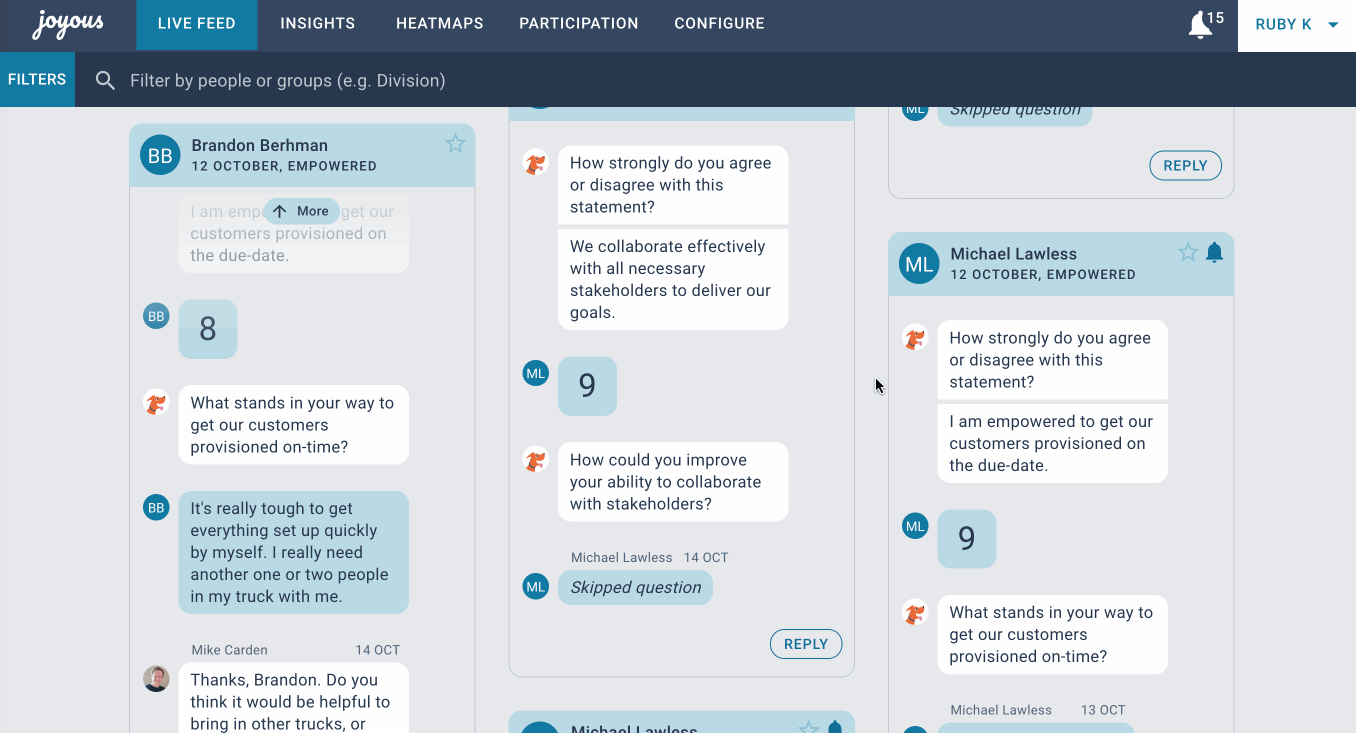
Apply the Conversations Awaiting Response filter to see conversations that have a team member comment but no response.
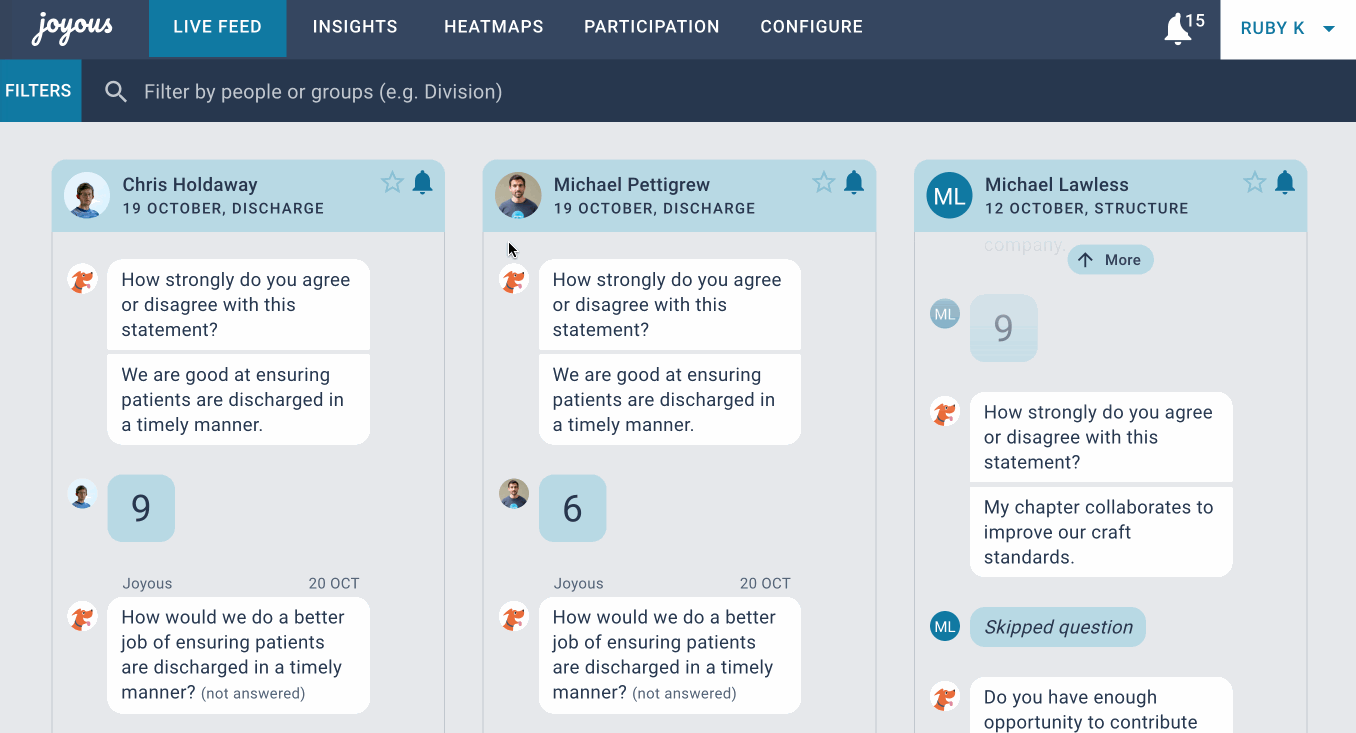
Apply the Conversations I've Joined filter to see conversations that you have commented on.
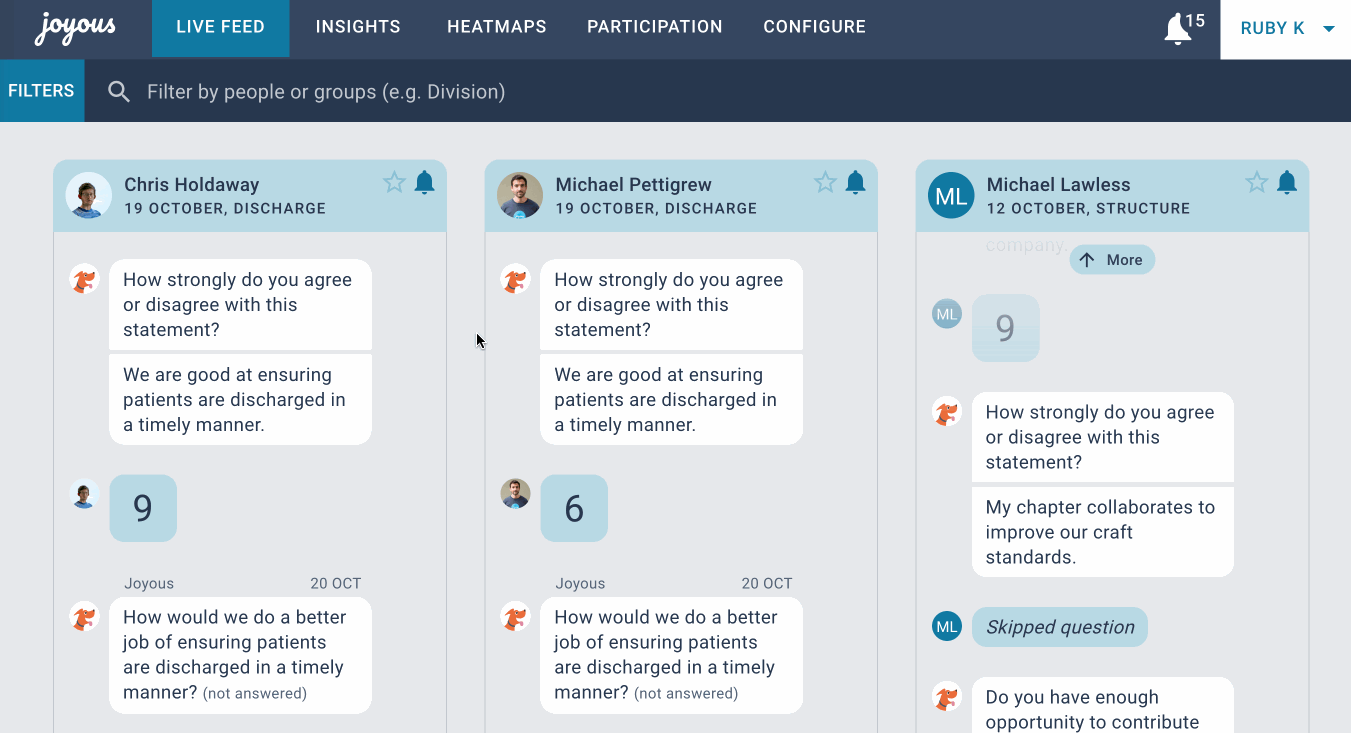
Apply the Conversations With No Comments filter to see conversations that have no team member comments.
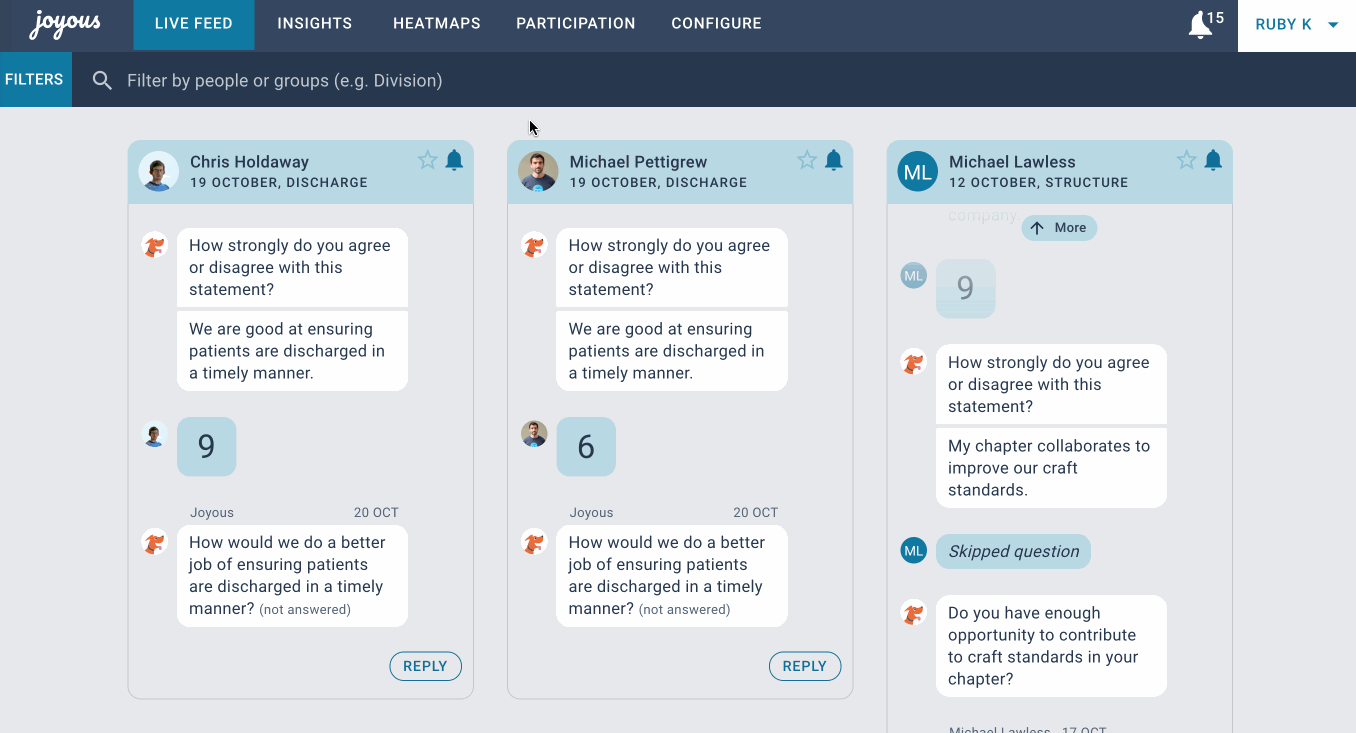
Check out some our new and upcoming releases that will make it even easier to gather the expertise of your team, identify actionable themes, and help you solve critical challenges.
Soon Joyous will begin to highlight some actionable phrases in real-time - directly in the live feed 💪. As we improve our ability to identify actionable phrases, more will be highlighted. You can also filter by ‘Actionable Conversations’ to view only conversations that contain actionable phrases.
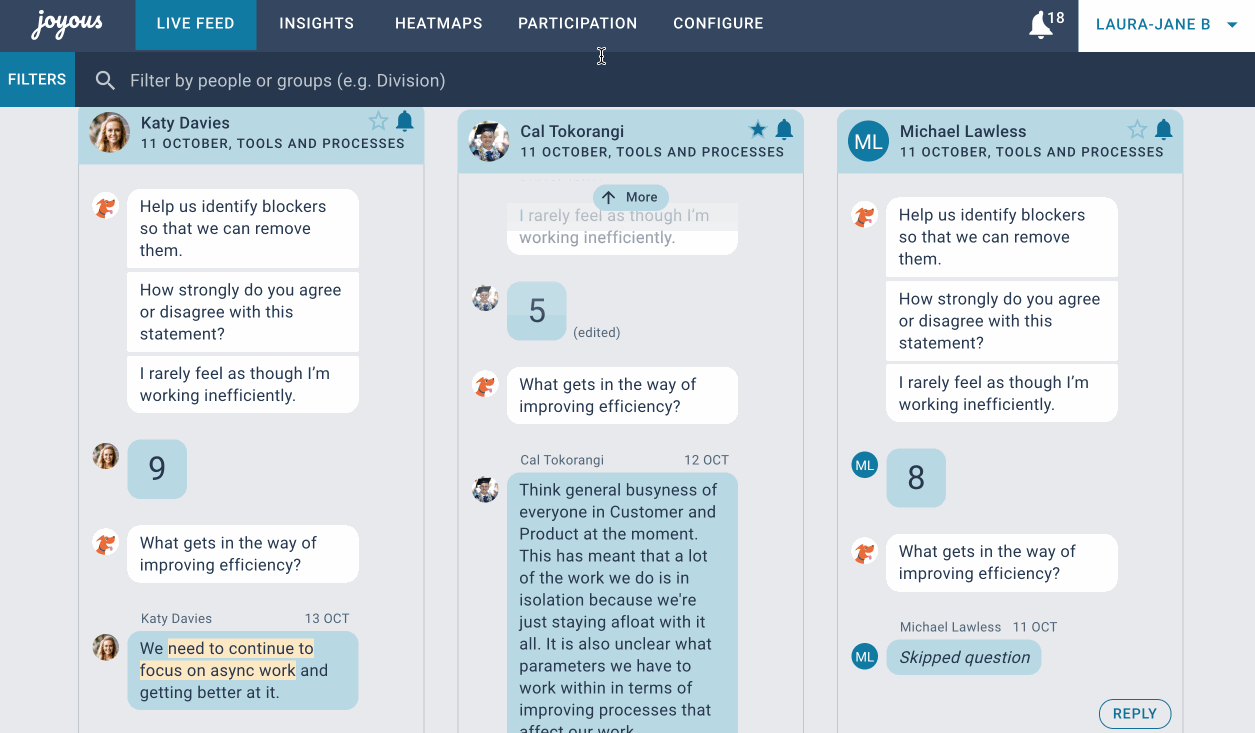
In December 2022, we will be able to reach more people by integrating with Microsoft Teams and Meta Workplace. Links to Joyous conversations and notifications can be delivered via Microsoft Teams and Meta Workplace chats.
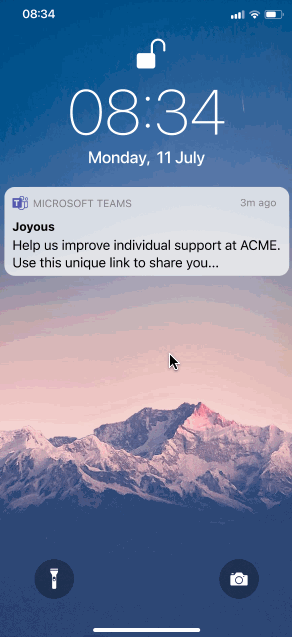
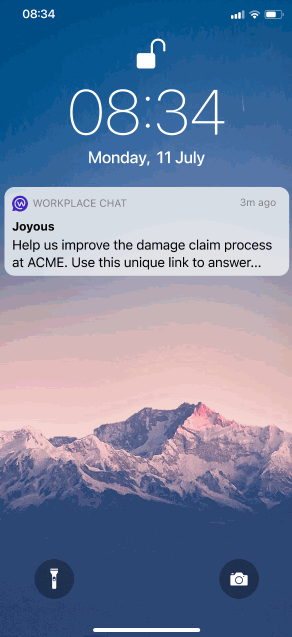
Soon a new schedule will allow responders to see upcoming conversations in a calendar. This will start as a read-only view of the calendar and become editable over time - enabling organisations to plan and schedule their own campaigns.
.png)
In early 2023, a new dashboard will show a view of data at a campaign level. Within the dashboard, you can click on past and upcoming campaigns to see their details and outcomes. You'll also be able to download reports and see actionable themes from this view.
.png)
We've recently released 4 new conversation filters making it easier for you to see:
Track important conversations by marking them with a star then filter the feed to show conversations that have been marked with a star.
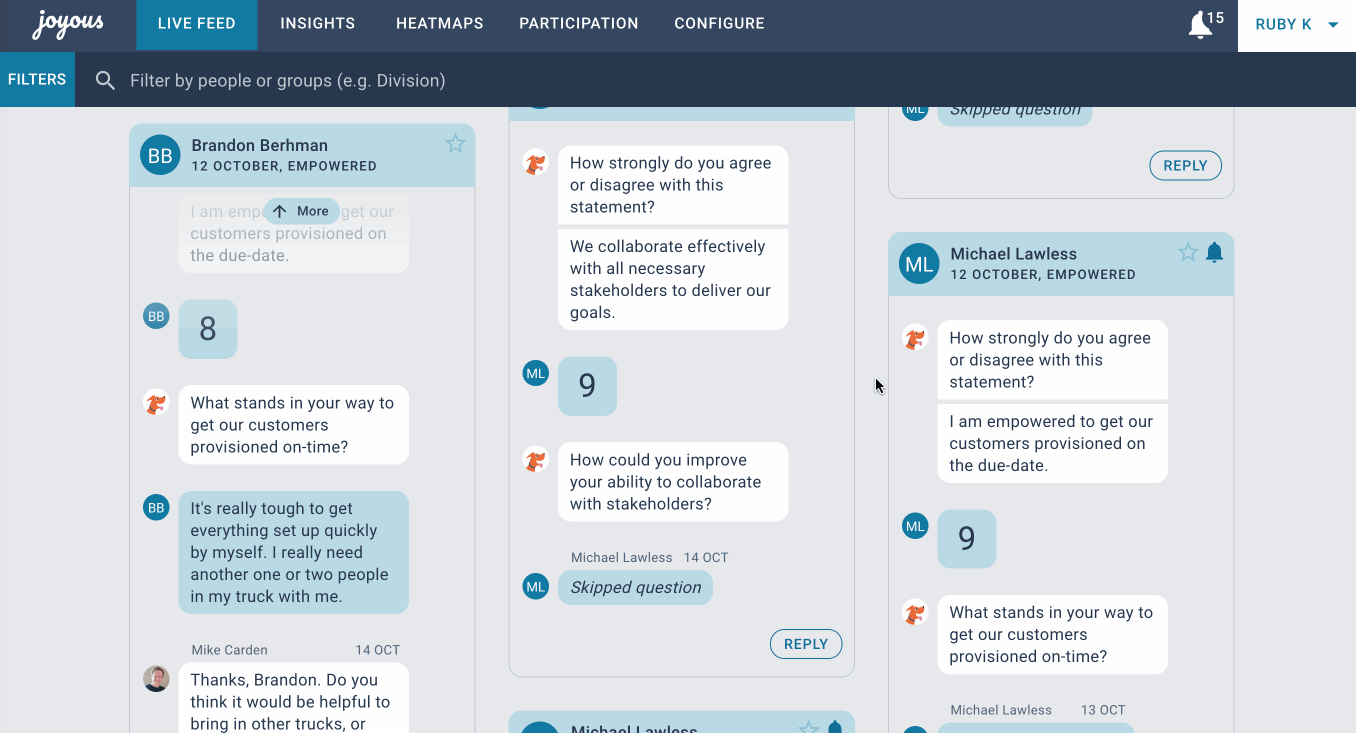
Apply the Conversations Awaiting Response filter to see conversations that have a team member comment but no response.
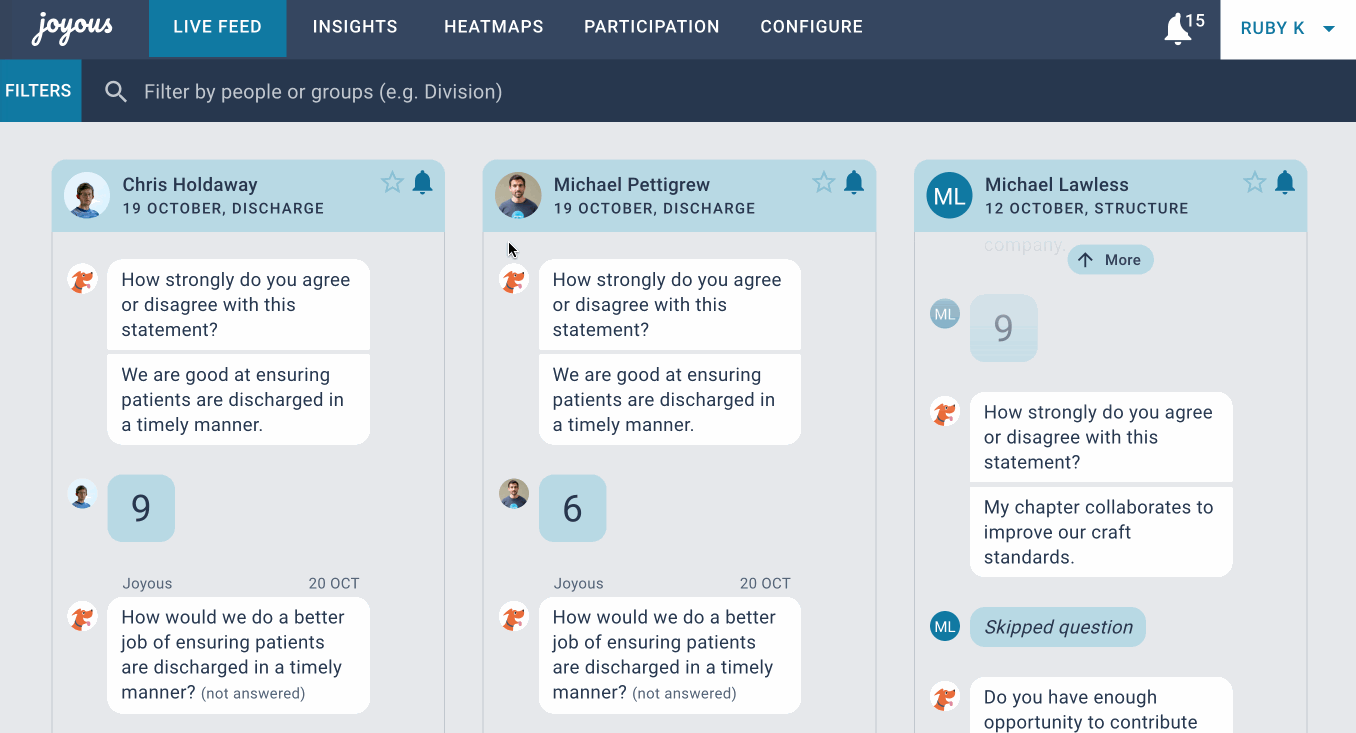
Apply the Conversations I've Joined filter to see conversations that you have commented on.
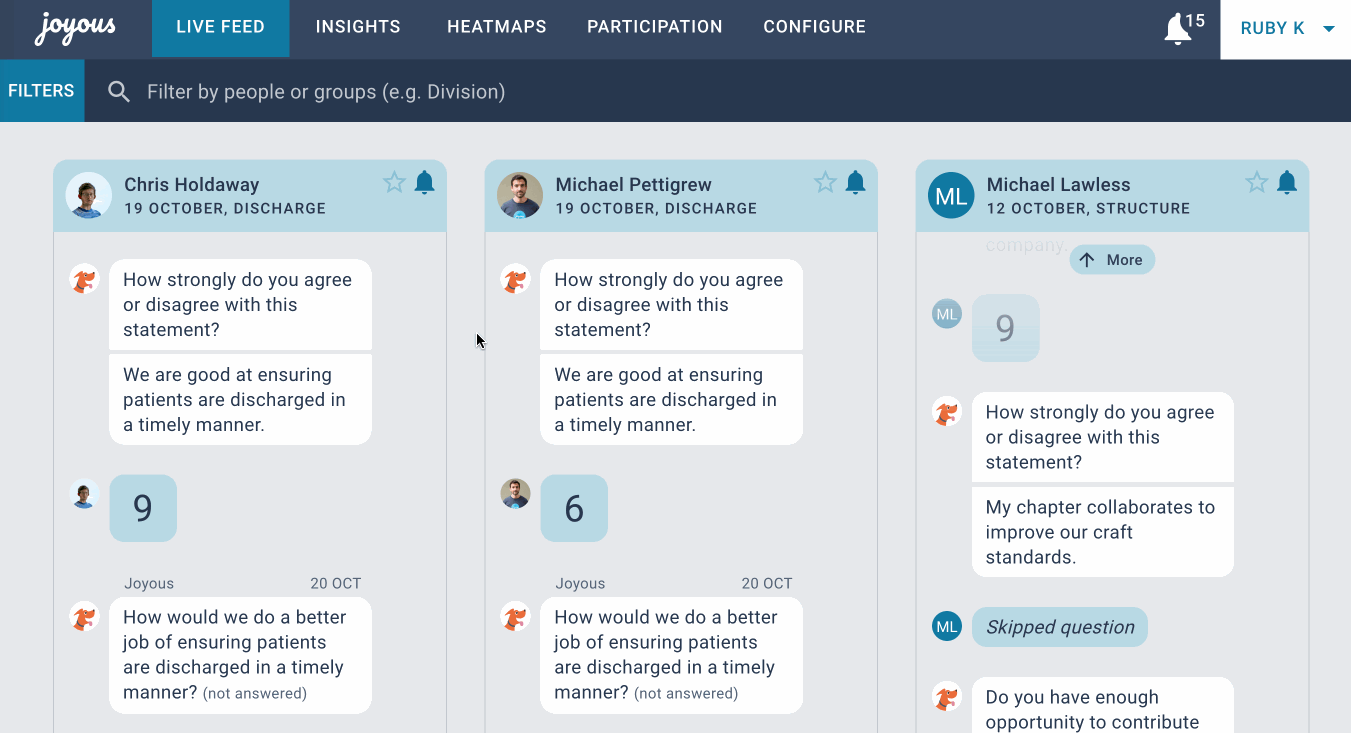
Apply the Conversations With No Comments filter to see conversations that have no team member comments.